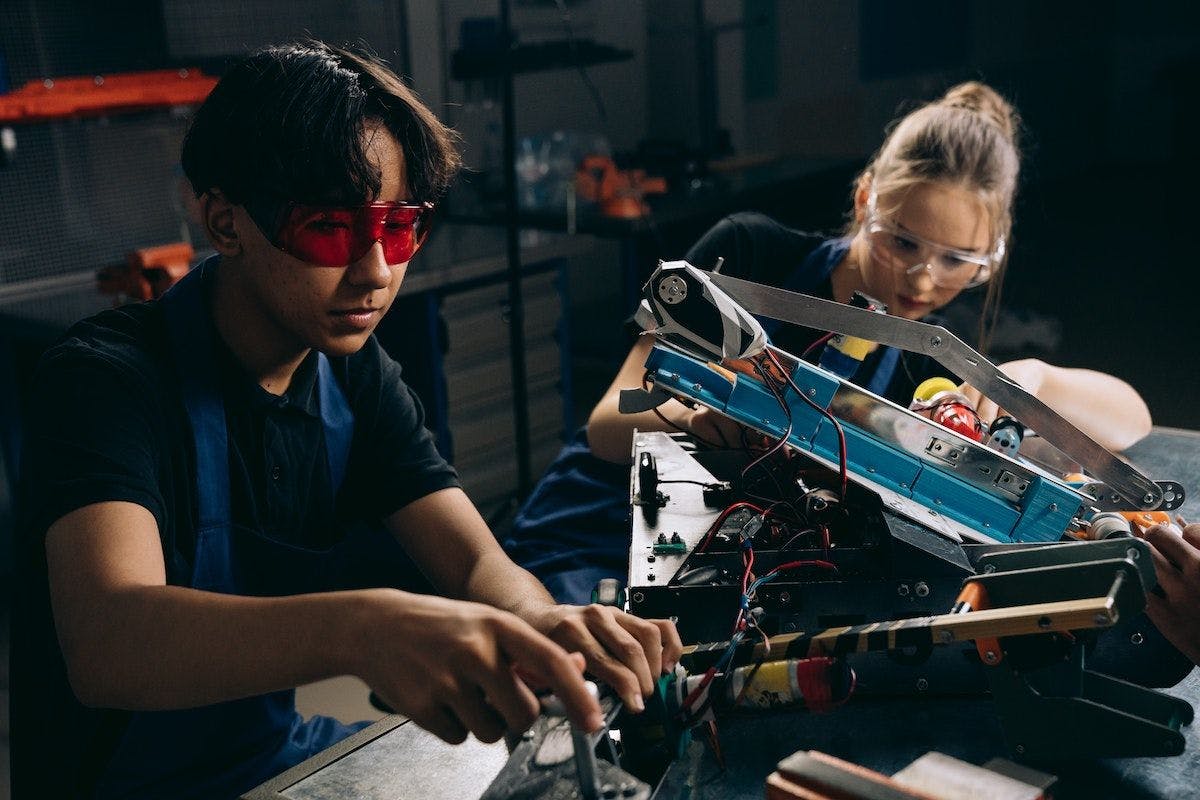In today's fast-paced retail landscape, staying organized, collaborating efficiently, and maximizing productivity are key to thriving in the competitive market. We have curated a carefully selected list of top productivity software platforms that are tailored to meet the specific needs of retail businesses. Whether you're a small boutique or a large retail chain, these cutting-edge solutions will empower your teams to streamline operations, improve communication, and drive growth in the dynamic world of retail. Join us as we explore the top contenders that can elevate your retail business to new heights in 2024 and beyond.
My List of 6 Best Productivity Software Companies
- Todoist: A task management app that helps individuals and teams organize, prioritize, and complete tasks effectively.
- Trello: A visual project management tool based on boards, lists, and cards, allowing teams to organize tasks and collaborate efficiently.
- Slack: A messaging and collaboration tool that streamlines communication and enables team collaboration through channels and integrations.
- Evernote: A note-taking and organization app that allows users to capture ideas, make checklists, and store various types of content.
- Notion: A versatile productivity tool that combines note-taking, task management, and collaboration features in one platform.
- Asana: A project management platform that helps teams track work, set goals, and manage tasks and projects effectively.
What is Retail Productivity Software?
Retail productivity software is a set of digital tools designed to enhance efficiency and collaboration within retail businesses. It helps manage tasks, projects, communication, and information organization, leading to improved productivity and streamlined operations.
Overview of the Best Productivity Software Companies
Todoist
Todoist is a popular task management application that helps retail teams stay organized and focused. With its intuitive interface and seamless cross-platform integration, Todoist enables users to create, assign, and prioritize tasks effortlessly. Retail teams can use Todoist to manage inventory, plan promotions, track deliveries, and ensure that important deadlines are met. The software's robust project tracking features make it a valuable tool for retail managers to monitor progress and optimize resource allocation.

Why Todoist: Todoist is a popular choice for task management due to its simplicity and effectiveness. It allows users to create and prioritize tasks easily, making it ideal for retail teams to track and manage various responsibilities. For instance, a retail manager could use Todoist to create tasks for restocking inventory, conducting regular store audits, and managing promotional activities. The ability to set due dates and receive reminders ensures that crucial tasks are completed on time, leading to smoother retail operations.
Pros:
- Intuitive and user-friendly interface, making it easy for retail teams to adopt and use effectively.
- Task prioritization and due date setting help manage deadlines and ensure important tasks are completed on time.
- Cross-platform compatibility ensures seamless access from various devices, promoting flexibility and convenience.
- Integrations with popular apps like Google Calendar and Slack enhance productivity and streamline workflows.
Cons:
- Lacks more advanced project management features that may be required for larger retail projects.
- Collaborative features are limited in the free version, making it less ideal for larger retail teams.
- Some users may find the design and customization options to be limited compared to other tools.
Trello
Trello is a highly visual and flexible project management tool that is particularly beneficial for retail teams working on multiple projects simultaneously. The software uses boards, lists, and cards to represent tasks and progress visually, making it easy for teams to track the status of various retail projects, such as store openings, visual merchandising updates, and marketing campaigns. Trello's integrations with other retail-related apps enhance its functionality and make it an adaptable choice for retailers of all sizes.

Why Trello: Trello's visual approach to project management is well-suited for retail businesses that handle multiple projects simultaneously. Retail teams can create boards for each project and use lists and cards to track the progress of tasks. For example, a retail company planning a new store opening can use Trello to track tasks related to store design, hiring staff, and ordering equipment. The visual representation allows stakeholders to quickly grasp the status of each aspect of the project, leading to better coordination and timely completion.
Pros:
- Visual and flexible board-based project management approach allows for easy tracking of tasks and progress.
- Highly customizable with various power-ups and integrations to cater to specific retail needs.
- Ideal for collaborative work, enabling teams to coordinate effectively on projects.
- User-friendly interface makes it suitable for retail teams with varying levels of tech expertise.
Cons:
- Lack of more robust reporting and analytics features may limit data-driven decision-making for retail managers.
- The free version has limitations on the number of power-ups and integrations available, which could be a drawback for some retail businesses.
- Advanced features may require a learning curve for new users.
Slack
Slack is a leading communication and collaboration platform that offers real-time messaging, file sharing, and integrations with various retail-specific tools. This software is especially valuable for retail teams with a need for constant communication, such as coordinating store staff, sharing customer feedback, and handling urgent issues. Slack's searchable history and customizable channels make it an efficient solution for managing multiple retail locations and keeping everyone in the loop.

Why Slack: Communication is vital in the fast-paced retail industry, and Slack excels at facilitating real-time messaging and collaboration. Retail teams can create channels for different departments, projects, or stores, making it easy to share information and updates efficiently. For instance, store employees can use Slack to report issues, ask questions, and share customer feedback, fostering a culture of open communication and rapid response to operational challenges.
Pros:
- Real-time messaging and channels enhance communication and collaboration among retail teams.
- Integrations with various retail-specific tools, like Shopify and Salesforce, help centralize information.
- File sharing and search functionality improve knowledge sharing and information retrieval.
- Suitable for both small and large retail teams, fostering efficient internal communication.
Cons:
- The free version has limitations on message history storage, which may be an issue for long-term reference.
- Slack's fast-paced nature might lead to distraction or reduced focus for some users.
- Integrations with certain retail-specific tools may require additional costs.
Evernote
Evernote is a versatile note-taking and organization tool that is particularly useful for retailers dealing with a large amount of information. Retail teams can use Evernote to capture and store product ideas, supplier details, meeting notes, and visual inspirations. Evernote's powerful search capabilities and cross-device sync make it a reliable repository for critical retail-related data, promoting better decision-making and efficient knowledge sharing within the organization.

Why Evernote: Evernote's note-taking capabilities are invaluable for retail businesses dealing with vast amounts of information. Retail managers can use Evernote to jot down ideas from supplier meetings, store layouts, and competitor analyses. The ability to store text, images, and documents in one place simplifies information organization and retrieval. For instance, a retail buyer can use Evernote to maintain a record of product specifications, prices, and supplier contacts, making it easier to compare options and make informed purchasing decisions.
Pros:
- Excellent note-taking capabilities with support for text, images, and document attachments.
- Cross-platform synchronization ensures seamless access to information across devices.
- Robust search functionality makes it easy to find specific notes quickly.
- Suitable for both personal and team-based note organization.
Cons:
- The free version has limitations on the number of devices and note size, which could be a drawback for extensive use.
- Collaborative features may not be as robust as other dedicated team collaboration tools.
- Some users might prefer a more task-oriented interface for retail-specific workflows.
Notion
Notion is an all-in-one workspace that combines note-taking, task management, and collaboration features into a single platform. It caters to the needs of retail businesses by offering customizable templates for various retail-related workflows, such as inventory tracking, employee onboarding, and project planning. With Notion's ability to create linked databases and centralize information, retail teams can stay organized and easily access essential data and documents.

Why Notion: Notion's versatility and customizable templates make it an excellent choice for retail companies looking to centralize various workflows. Retail teams can create databases for inventory management, employee onboarding, and marketing planning. For example, a retail marketing team can use Notion to create a centralized content calendar, store brand guidelines, and track the performance of various marketing campaigns. This centralization promotes transparency and collaboration across departments, leading to better alignment and improved efficiency.
Pros:
- Highly customizable and versatile, making it suitable for organizing various retail workflows.
- Templates for retail-specific use cases, such as inventory tracking and marketing planning, help jumpstart projects.
- Powerful database and linked page features enable comprehensive information organization.
- Suitable for both individual and team use, promoting collaboration and transparency.
Cons:
- The learning curve might be steeper for new users due to its extensive functionality.
- The free version has limitations on the number of blocks and file uploads, which could affect data storage.
- Notion's feature-rich nature might be overwhelming for simple task management needs.
Asana
Asana is a robust project management tool designed to help retail teams plan, track, and manage tasks and projects efficiently. Its user-friendly interface and timeline view are especially beneficial for retailers handling complex projects with multiple stakeholders. Asana's task dependencies and progress tracking features enable retail managers to identify bottlenecks and ensure smooth execution of critical initiatives, such as store renovations, marketing campaigns, and new product launches.

Why Asana: Asana is a comprehensive project management tool that excels in organizing complex projects with multiple dependencies. Retail teams can create tasks, subtasks, and set dependencies to ensure smooth project execution. For example, a retail company launching a new product can use Asana to track tasks related to product development, marketing, and distribution. The ability to visualize project timelines and monitor progress ensures that the project stays on track and meets deadlines.
Pros:
- Robust project management features with task dependencies, timelines, and progress tracking.
- Ideal for managing complex retail projects with multiple stakeholders and dependencies.
- Collaboration features like team conversations and file sharing promote efficient communication.
- Integrations with various tools, including Google Drive and Microsoft Teams, enhance productivity.
Cons:
- The learning curve might be steep for new users, particularly those unfamiliar with project management concepts.
- The free version has limitations on the number of users and advanced features available, which could be restrictive for larger retail teams.
- For smaller retail businesses with simpler needs, Asana's full range of features might feel overwhelming.
Criteria I used to select each vendor
- Features and Functionality: One of the primary criteria is the range of features and functionality offered by the software. I considered the tools' capabilities, such as task management, collaboration, note-taking, project tracking, and integrations with other essential business apps.
- Ease of Use: User-friendliness is crucial for widespread adoption within a retail organization. I looked for software that has an intuitive interface, clear navigation, and minimal learning curve, ensuring that team members can quickly get up to speed.
- Cross-Platform Compatibility: Seamless access across multiple devices and operating systems is important for modern retail teams. I considered vendors that offer web-based applications and mobile apps to ensure accessibility on various platforms.
- Collaborative Features: Effective collaboration is crucial for retail teams. I assessed vendors for their communication tools, real-time messaging, file sharing, and task assignment capabilities, enabling teams to work together efficiently.
- Scalability: The chosen vendors should be able to accommodate the growth and changing needs of a retail business. Scalable solutions can handle increased data, users, and tasks as the business expands.
- Pricing and Value: I considered the pricing models and value proposition of each vendor. A fair balance between cost and functionality is essential to ensure the software's long-term viability for the retail business.
- Customer Support and Training: Good customer support and training resources are vital for a smooth onboarding process and ongoing assistance. I prioritized vendors that offer comprehensive support, documentation, and training materials.
- Security and Data Privacy: Retail businesses deal with sensitive customer and business data. I carefully evaluated vendors' security measures, data encryption, and compliance with data privacy regulations to ensure data safety.
- User Reviews and Reputation: I took into account user reviews, testimonials, and the reputation of the vendors in the industry. Positive feedback and a strong reputation are indicators of a reliable and trustworthy vendor.
- Trial Period and Testing: Whenever possible, I preferred vendors that offer a trial period or free version to test the software's suitability for the retail business before committing to a subscription.
Frequently Asked Questions (FAQs) regarding Selecting the Best Productivity Software Platforms for Retail
- What factors should I consider when selecting retail productivity software? Consider factors such as the software's features, ease of use, integration capabilities, scalability, pricing, customer support, security, and its compatibility with your existing tools and workflows.
- What essential features should retail productivity software have? Look for features like task management, project tracking, communication tools, file sharing, customizable templates, cross-platform compatibility, and integrations with other business applications.
- How can I determine if the software is user-friendly? Try out the software through a free trial or demo. Pay attention to the interface, navigation, and the intuitiveness of performing common tasks. Read user reviews and feedback to gauge the user experience.
- Is it important for the software to integrate with other tools we use in our retail business? Yes, integration with existing tools can improve productivity and data flow. Check for integration options with communication apps, e-commerce platforms, accounting software, and other essential tools used in your business.
- Can the software accommodate the growth of my retail business? Consider scalability when selecting productivity software. Ensure that it can handle increasing data, users, and tasks as your retail business grows.
- What pricing model should I look for in retail productivity software? Look for pricing models that align with your business size and needs. Consider factors like the number of users, features included, and whether it is billed monthly or annually.
- How important is customer support in choosing the right software? Customer support is crucial, especially during the onboarding process. Ensure the vendor provides comprehensive support, documentation, and training resources to assist your team effectively.
- What security measures should the software have to protect my retail data? Look for software with data encryption, multi-factor authentication, regular data backups, and compliance with industry security standards like GDPR (General Data Protection Regulation).
- Can I try the software before making a commitment? Many vendors offer free trials or limited free versions. Take advantage of these options to test the software's suitability for your retail business before making a decision.
- What should I do if the software does not meet my expectations after purchase? Review the vendor's refund or cancellation policy before purchasing. If the software does not meet your needs, communicate your concerns to the vendor's support team and explore potential solutions or alternatives.
- How do I ensure the software is a good fit for my retail team's collaboration needs? Consider the software's communication features like real-time messaging, group chats, and task assignment tools. Choose a platform that promotes seamless collaboration and facilitates clear communication among team members.
- Should I prioritize cloud-based or on-premises software for my retail business? Cloud-based software is generally more flexible and accessible, making it a popular choice for retail businesses. However, consider factors like data privacy and regulatory requirements when making your decision.
- Are there any additional features or functionalities specific to the retail industry that I should look for? Some retail productivity software may offer specific features like inventory management, customer relationship management (CRM) integrations, or point-of-sale (POS) integrations. Assess whether these features align with your retail business needs.
- How can I ensure a smooth transition and adoption of the new software by my retail team? Provide sufficient training and resources to your team during the onboarding process. Encourage open communication and address any concerns or challenges that may arise during the transition.
Conclusion
Each of these productivity software options brings unique strengths to the table, and the choice ultimately depends on a retail company's specific needs and preferences. However, integrating any of these software tools into a retail organization can significantly improve collaboration, streamline processes, and enhance overall productivity, ultimately leading to better customer experiences and increased business success.